|
Over the weekend, create your own alphabet by using random objects around your house. You can use an object.
You must take individual photos for each letter. In total, you should have 26 photos, one for each letter. October 9th Today, you are going to use the pictures that you took over the weekend. Step 1: Upload photos to you computer Step 2: Import them to PIXLR.com Step 3: Using Magic Wand and masking Tool cut out the letter Step 4: Paste the letter on a new workspace and repeat until all letters are finished. Objective: Today, you will use pixlr. to spell your name using a decorative font.
You'll need to understand the following, Marquee (selection) tools, cutting, pasting, and move tool. Step 1: download the link above. Step 2: open the coffebean.jpeg and open a white canvas on pixlr.com Step 3 select the Marquee tool and clip letters that are in your name, copy, and past on you blank canvas. Step 4: Repeat step 3 until first and last name are complete. Step 5: Submit assignment under you class tab |
|


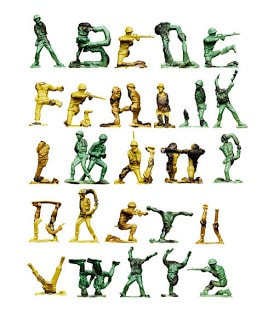
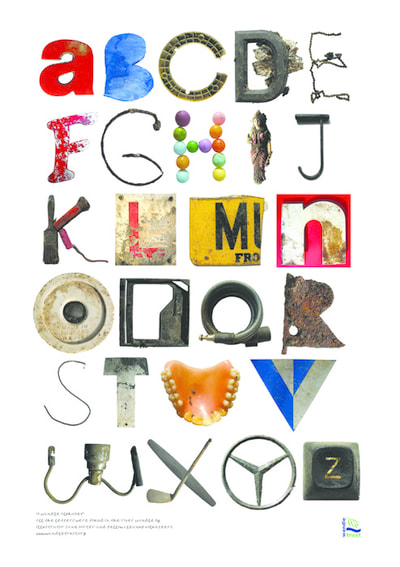

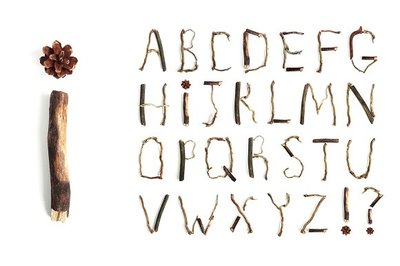
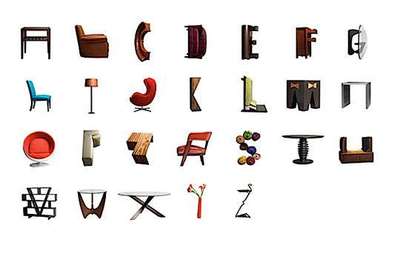
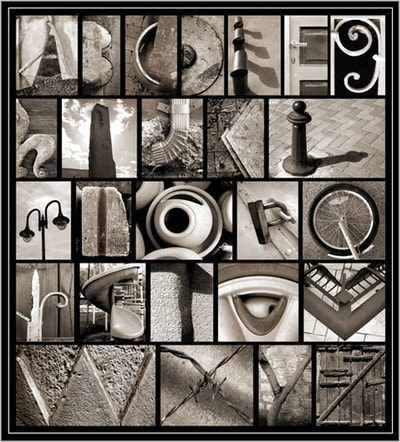
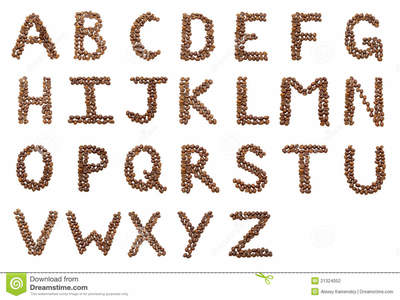
 RSS Feed
RSS Feed
